MICROSOFT EXCEL
Microsoft Excel is a popular spreadsheet application that was developed by Microsoft Corporation in 1985. It allows users to easily organize data in columns and rows, and apply various mathematical , statistical ,Financial,Logical formulas to analyze the data. Excel is widely used across different industries and professions for its ability to simplify complex calculations and make data easier to understand and work with.
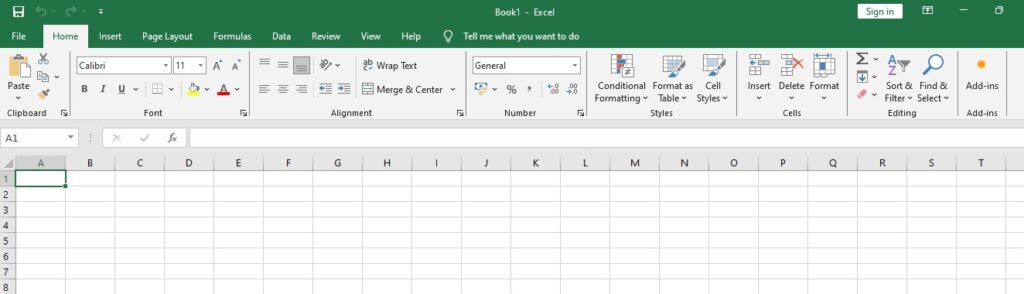
HOME TAB
In the Home tab clipbord,Font,Alignment,Number,Style,Cells,Editing,Add-in groups are available.
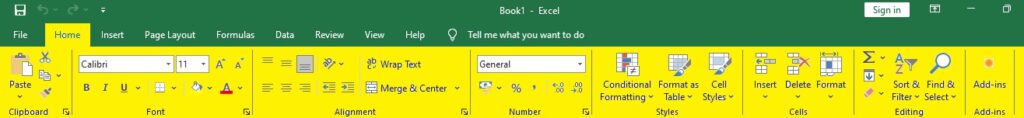
INSERT TAB
In the Insert tab Pages,Tables,Illustrations,Charts,Tours,Sparklines,Links,Filters,Text,Symbols groups are available.

PAGE LAYOUT TAB
In the Page Layout tab Themes, Pagesetup,Scale to Fit,Sheet options,Arrange groups are available.

FORMULAS TAB
In the Formulas Tab Function Library,Defined Names,Formula Auditing,Calculation groups are available.

DATA TAB
In the Data Tab Get&Transform,Connections,Sort&Filters,Data Tools,Forecast,Outlines groups are available.

REVIEW TAB
In the Review Tab Proofing,Accessibility,Insights,Language,Comments,Protect,Ink groups are available.

VIEW TAB
In the View Tab Workbook views,Show,Zoom,Window,Macros groups are available.

HELP TAB
In the Help Tab Help,Community groups are available.
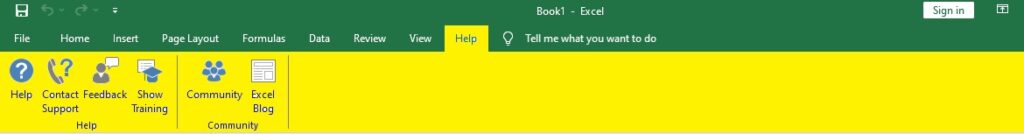
ADDITION FORMULA
Steps:
- Enter number in the cells.
- write formula SUM(A1:A4) and put “=” operator before it in the cell.
- Press Enter. Result is 26.
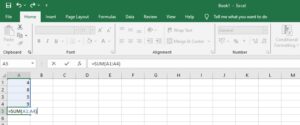
Note: In the above example A1:A4 denotes the cell range. Cell range depends on the cells you select.
